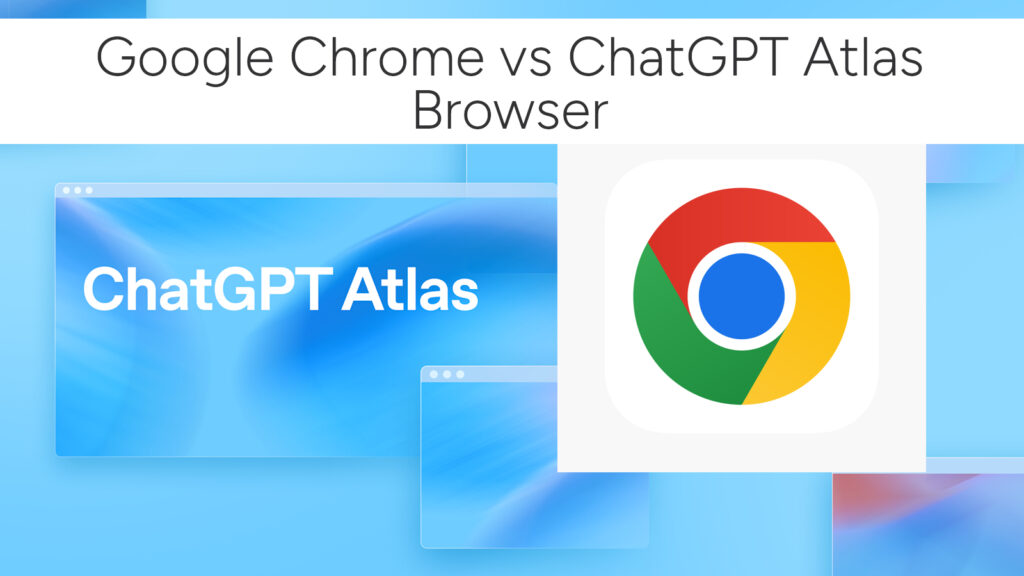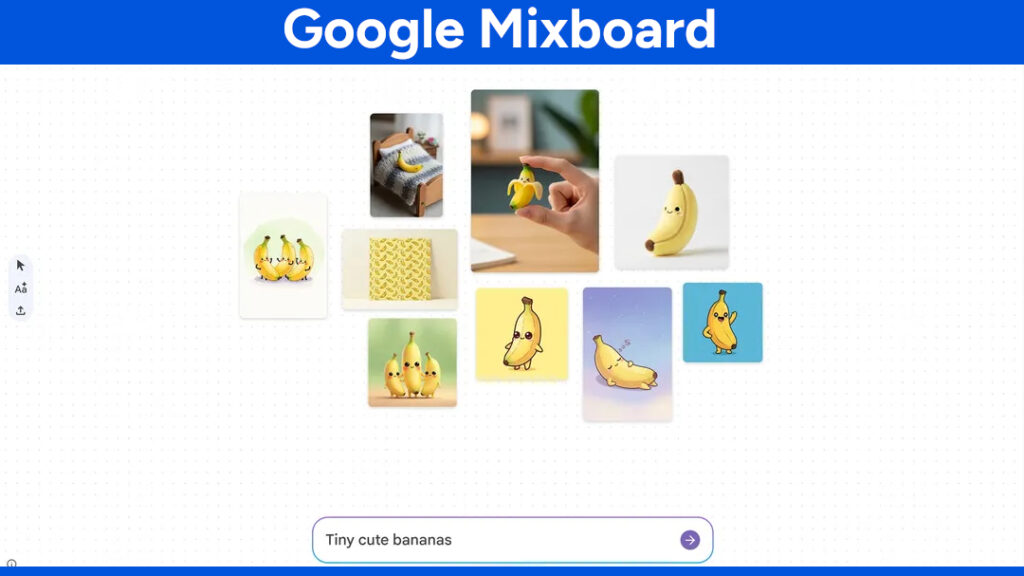Best 9 Free iPhone Apps for Tracking Personal Finances and Budgeting in 2025
Managing personal finances doesn’t have to feel like a chore, especially when you’ve got the right tools in your pocket—literally. With your iPhone, you can gain control over your income, expenses, savings, and even your investments, all through budgeting apps that are free to use.

Whether you’re looking to stop living paycheck to paycheck, build an emergency fund, or simply gain awareness of where your money is going, there’s a free iPhone app out there for you. In this article, I’ll walk you through some of the best free personal finance apps available for iOS users in 2025.
1. PocketGuard
If you’re looking for a hands-off approach, PocketGuard is a great place to start. It syncs with your bank accounts and automatically tracks income, bills, and subscriptions to show you how much money you have “in your pocket” to spend.
Download PocketGuard for iPhone
Key features:
- Connects to bank accounts
- Automatically categorizes spending
- Offers budgeting insights and suggestions
- Detects recurring subscriptions
Great for users who want real-time tracking and automated organization without much manual entry.
2. EveryDollar
Built by Dave Ramsey’s team, EveryDollar is designed around zero-based budgeting, where every dollar you earn is assigned a job.
Download EveryDollar for iPhone
Key features (free version):
- Manually input income and expenses
- Set monthly budgets
- Simple, clean user interface
- Based on zero-based budgeting principles
Perfect for those who are intentional about their money and want to give every dollar a purpose.
3. Goodbudget
If you’re a fan of the classic envelope budgeting method, you’ll love Goodbudget. Though it requires manual transaction entry, it’s ideal for those who want a proactive, disciplined approach to spending.
Download Goodbudget for iPhone
Key features:
- Virtual envelope system
- Supports up to 10 envelopes (free version)
- Manual input for transactions
- Syncs across devices
Recommended for couples or families who budget together or want to share envelopes.
4. Empower Personal Dashboard (formerly Personal Capital)
Though it’s often praised for investment tracking, Empower also includes a powerful personal finance dashboard.
Key features:
- Track cash flow, income, and expenses
- View net worth across accounts
- Monitor investments and retirement accounts
- Receive budgeting insights
Ideal for users who want both budgeting and investment tools in one place.
5. NerdWallet
NerdWallet’s app is surprisingly comprehensive. Alongside educational articles, it offers useful features to help you manage your budget effectively.
Download NerdWallet for iPhone
Key features:
- Visualize cash flow
- Credit score monitoring
- Customize budgets by category
- Apply the 50/30/20 budget rule
It’s an excellent pick for beginners who want financial guidance and tools in one app.
6. Simple Money
For those who value simplicity, minimalism, and a clean user interface, Simple Money is a gem.
Download Simple Money for iPhone
Key features:
- Ad-free and privacy-focused
- Calendar view for monthly budget planning
- Syncs with iPad and Mac
- No sign-in required
Great for users who want a distraction-free experience and prefer to enter data manually.
7. Mint (Still a Classic)
Despite recent changes to Intuit’s services, Mint still remains one of the best-known budgeting tools.
Key features:
- Connects to banks and credit cards
- Tracks spending, bills, subscriptions
- Free credit score monitoring
- Budget creation and goal tracking
Good for users who want an all-in-one budgeting and financial snapshot tool.
8. Spendee
While Spendee offers premium plans, its free version includes enough tools to keep your finances in check.
Key features:
- Manual and automatic transaction logging
- Visual budget breakdowns
- Wallet system for shared finances
Best for users looking for modern visuals and shared budgeting.
9. Zeta (for Couples)
If you’re managing finances with a partner, Zeta is specifically designed for couples.
Key features:
- Track joint and individual accounts
- Budget together in one place
- Bill tracking and alerts
- No ads, 100% free
Ideal for couples with shared or combined financial goals.
Bonus Tips for Managing Personal Finances on iPhone
- Use widgets: Many apps offer home screen widgets for quick access to budget stats.
- Set notifications: Turn on spending alerts to stay on top of habits.
- Automate savings: Use apps that let you set savings goals and automate transfers.
- Secure your data: Choose apps with biometric login, encryption, and no ads.
Which App is Right for You?
- Want full automation? Go with PocketGuard or Mint.
- Prefer a hands-on, intentional approach? Try EveryDollar or Goodbudget.
- Need investment tools too? Empower is your best bet.
- Budgeting with a partner? Zeta makes it easier.
- Want something clean and private? Simple Money is an excellent minimalist choice.
Whether you’re saving for a vacation, trying to eliminate debt, or simply aiming to understand your spending habits better, there’s a free iPhone app to help you stay on track. Explore a few, see what suits your style, and stick with the one that makes managing your money feel less like a burden and more like a habit.
Got a favorite budgeting app we didn’t cover? Share your experience in the comments!
# Written by Elliyas Ahmed