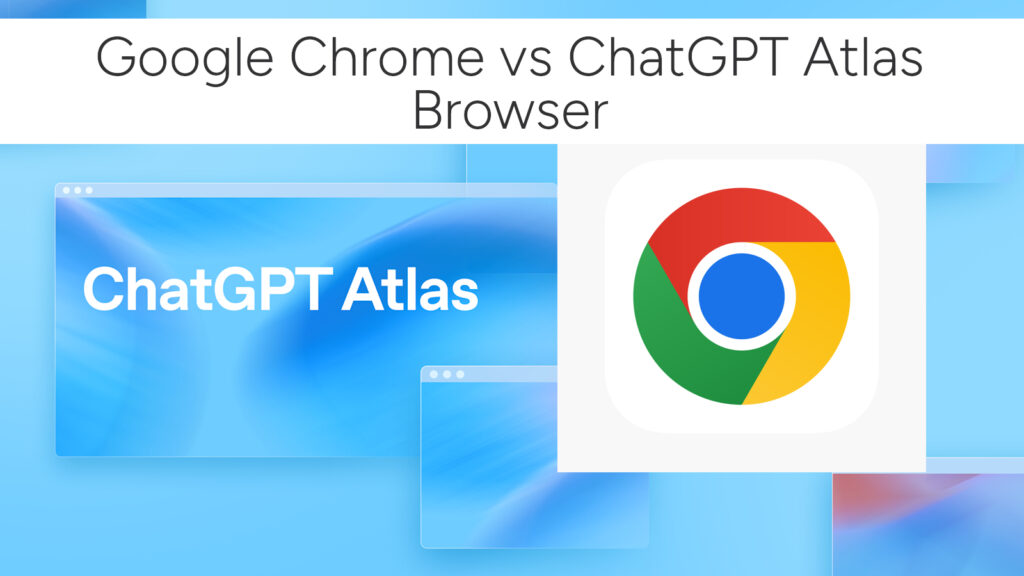How to Choose the Right Photocopier for Your Office
If you’re running a business or managing an office, then you know how essential it is to have the right equipment that keeps everything running smoothly. One such unsung hero? The photocopier. But we’re not talking about the dusty old copy machine in the corner anymore—today’s photocopiers are smart, fast, secure, and multifunctional beasts designed to do much more than just duplicate paper.

So, if you’re thinking of upgrading or purchasing a photocopier for your office or business, let me walk you through everything you should consider. From speed to security, and even sustainability, this guide will help you make a smart, future-proof decision.
1. Go Beyond Copying: Why Multifunctionality Matters
Gone are the days when a copier just made copies.
Today’s Multifunction Printers (MFPs) are all-in-one devices that copy, print, scan, and fax—all from the same machine. This not only saves valuable office space but also reduces maintenance costs and simplifies workflow. No need to manage multiple devices!
💡 Pro Tip: Look for an MFP that integrates easily with your existing systems—many now support cloud storage (like Google Drive, Dropbox, etc.) for seamless document management.
2. Print Speed & Volume: Keep Up with Office Demands
Speed and capacity are make-or-break factors for busy offices.
- Speed (PPM – Pages Per Minute):
- For smaller teams: 20–30 PPM is fine.
- For larger offices: 45+ PPM is ideal.
- Volume (Duty Cycle):
- This is the maximum number of pages the machine is designed to handle monthly.
- Make sure your copier can handle your workload without breaking a sweat.
📌 Example: If your office prints 15,000 pages a month, look for a copier with at least a 20,000-page duty cycle for reliability.
3. Automatic Document Feeder (ADF) & Duplexing: Huge Time Savers
- ADF (Automatic Document Feeder):
Automatically feeds multiple pages for copying or scanning. Perfect for scanning large stacks quickly. - Duplex Printing/Copying:
Prints on both sides of a page. Great for saving paper and reducing costs.
For faster performance, choose single-pass duplexing, which scans both sides in one go.
4. Print Quality (DPI): Crisp Text or Stunning Visuals?
Resolution matters, especially if you’re printing marketing materials.
- 600 x 600 DPI is enough for everyday documents.
- 1200 x 1200 DPI or higher is ideal for images, graphics, and sharp presentations.
Match print quality with your business needs. No need to overpay for ultra-high resolution if you’re just printing internal memos!
5. Network & Mobile Printing: Print from Anywhere
Modern offices need connectivity.
- Wired (Ethernet) or Wireless (Wi-Fi): Ensure everyone in the office can easily access the copier.
- Mobile Printing:
Print from smartphones, tablets, or laptops using apps or cloud services (Google Cloud Print, Apple AirPrint, etc.).
This is a must-have for hybrid workplaces or teams on the move.
6. Security Features: Don’t Compromise on Confidentiality
Photocopiers often store sensitive information—so security is crucial.

Look for features like:
- User Authentication: PIN codes, ID cards, or even biometric login.
- Data Encryption & Secure Print: Prevents unauthorized access to documents.
- Secure Erase: Wipes data before the copier is disposed or reassigned.
- Network Security Protocols: Like SSL/TLS, to ensure secure communication.
Especially important for legal, financial, healthcare, or government offices.
7. Finishing Touches: Professional Document Handling
Need polished, professional-looking output?
Consider features like:
- Stapling
- Hole Punching
- Booklet Making
- Collating (automatically sorting multi-page documents)
These finishing features are super useful if you’re producing reports, proposals, or booklets frequently.
8. OCR (Optical Character Recognition): From Paper to Editable Files
OCR is a game-changer for document management.
It lets you scan a paper document and convert it into editable, searchable text. Ideal for digitizing archives or integrating with software like CRMs or document management platforms.
💡 Think of it as turning your piles of paper into Google Docs with just one scan.
9. User Interface: Make Life Easier for Everyone
An intuitive touchscreen interface saves time and frustration, especially when multiple users are involved.
Look for:
- Customizable user profiles
- Quick access shortcuts
- Clear visual instructions
This is especially handy in shared office spaces where not everyone is tech-savvy.
10. Paper Capacity & Versatility: Fit for Every Job
- High-Capacity Trays: Reduce the number of times you need to refill.
- Paper Size & Type Handling: Support for A3, A4, legal, envelopes, labels, and even card stock.
A copier that can handle various media types is more adaptable to different office needs.
11. Energy Efficiency & Eco-Friendly Features
Think green!
- Duplex Printing saves paper.
- Sleep or Eco Modes cut down energy use when idle.
- Toner Recycling Programs help reduce waste.
✅ Look for ENERGY STAR® certified models and brands that promote sustainable practices.
Final Thoughts: Buy Smarter, Work Smoother
Whether you’re upgrading an old model or buying your first office photocopier, it’s worth investing in a machine that boosts productivity, secures your documents, and adapts to your workflow.
Take time to assess your actual needs:
- How much do you print monthly?
- What paper sizes do you use?
- How important is mobility or finishing features?
Don’t just go for the fanciest model—go for what fits your office best.
If you’ve got any questions or want a specific recommendation based on your needs, feel free to drop a comment below. I’d love to help you choose the right one.
Until next time—print smart, stay secure!
# Written by Elliyas Ahmed