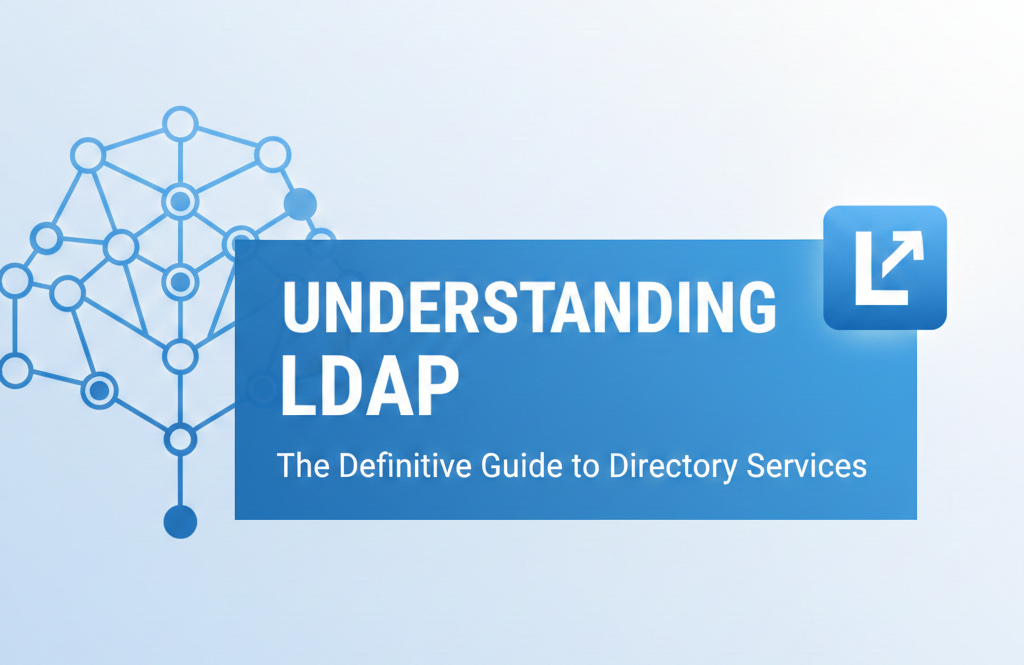Boosteroid Cloud Gaming: Everything You Need to Know Before You Play
If you’ve ever wished you could play PC games without actually owning a high-end gaming rig, you’re not alone. That’s exactly the problem cloud gaming services like Boosteroid aim to solve. Whether you’re a casual gamer who just wants to run your favorite titles without dealing with huge downloads or someone looking to game on a phone, tablet, or even a smart TV, Boosteroid might just be your new best friend.

What is Boosteroid?
Think of Boosteroid as a virtual gaming PC in the cloud. Instead of buying expensive hardware to run the latest games, you stream them from Boosteroid’s servers directly to your device. All the heavy lifting—processing power, graphics rendering, and storage—happens on Boosteroid’s end. You just get the gameplay streamed to you over the internet.
Boosteroid supports a wide variety of devices, including:
- Windows and macOS computers
- Linux devices (yes, that includes Steam Deck)
- Android smartphones and tablets
- iOS devices through Safari
- Smart TVs with browser access
You’re basically signing into a high-performance gaming PC from anywhere with an internet connection.
How Does Boosteroid Work?
Boosteroid works a lot like Netflix—except instead of streaming movies, you’re streaming an interactive video game. Here’s the step-by-step process:
- Create a Boosteroid account
Sign up on the Boosteroid website and log in. - Choose a subscription plan
Boosteroid is not free to use (more on pricing in a moment). - Link your game library
You’ll still need to own the games you want to play on platforms like Steam, Epic Games Store, GOG, or Battle.net. - Start streaming
Select a game, launch it through Boosteroid’s web app or native app, and you’re gaming instantly without large downloads or updates.
Boosteroid’s servers do the rendering, so you can run graphically demanding games on devices that would never be able to handle them locally.
Is Boosteroid Free to Play?
This is one of the biggest questions new users ask—and the answer is no. Boosteroid requires a paid subscription to use its service.
As of now, the pricing is:
- Monthly Plan – Pay per month, cancel anytime.
- Annual Plan – Pay upfront for 12 months at a discounted rate.
While Boosteroid doesn’t have a free tier, they sometimes run promotional trials for new users. Keep in mind that Boosteroid doesn’t sell games—you must own the games you want to play.
Is Boosteroid Available on iOS?
Yes! You can play Boosteroid on iOS devices like iPhones and iPads—but not through the App Store.
Since Apple has strict rules for game streaming apps, Boosteroid runs through Safari as a web app. The good news is it works surprisingly well, and you can even add a shortcut to your home screen for a near-native app experience.
Steps to use Boosteroid on iOS:
- Open Safari on your iPhone or iPad.
- Go to boosteroid.com and log in.
- Add it to your home screen for quicker access.
- Start streaming your favorite games right in your browser.
Boosteroid vs Other Cloud Gaming Platforms
- Boosteroid vs GeForce NOW – Boosteroid tends to have a more straightforward user experience and supports a wider range of games without restrictions, while GeForce NOW focuses on higher-end streaming quality and NVIDIA’s ecosystem.
- Boosteroid vs Xbox Cloud Gaming – Xbox Cloud Gaming works best for Game Pass titles, while Boosteroid is ideal for playing games you already own across multiple launchers.
If you want a deep comparison, check out my article: GeForce NOW vs Boosteroid: Which Cloud Gaming Service is Better for You in 2025?
Tips for the Best Boosteroid Experience
- Internet speed matters – Boosteroid recommends at least 15 Mbps for stable HD streaming, but 25 Mbps+ will give you a smoother experience.
- Use wired or 5GHz Wi-Fi – This reduces lag and connection drops.
- Close background apps – Keeps your bandwidth and CPU free for the game.
- Use a controller – Many games feel better this way, especially on mobile.
Should You Try Boosteroid?
If you want to play PC-quality games without the cost and hassle of building a gaming rig, Boosteroid is worth checking out. It’s a solid cloud gaming option with wide device support, decent performance, and a growing library of supported titles.
The subscription fee is its biggest barrier, but for gamers who want flexibility and portability, it could be money well spent.
💡 Related reads to level up your gaming setup:
- How to Stream Xbox Games to Your Steam Deck
- Play GOG Games on Steam Deck: A Step-by-Step Guide with Lutris
- How to Install & Play Amazon Luna on Steam Deck
# Written by Elliyas Ahmed