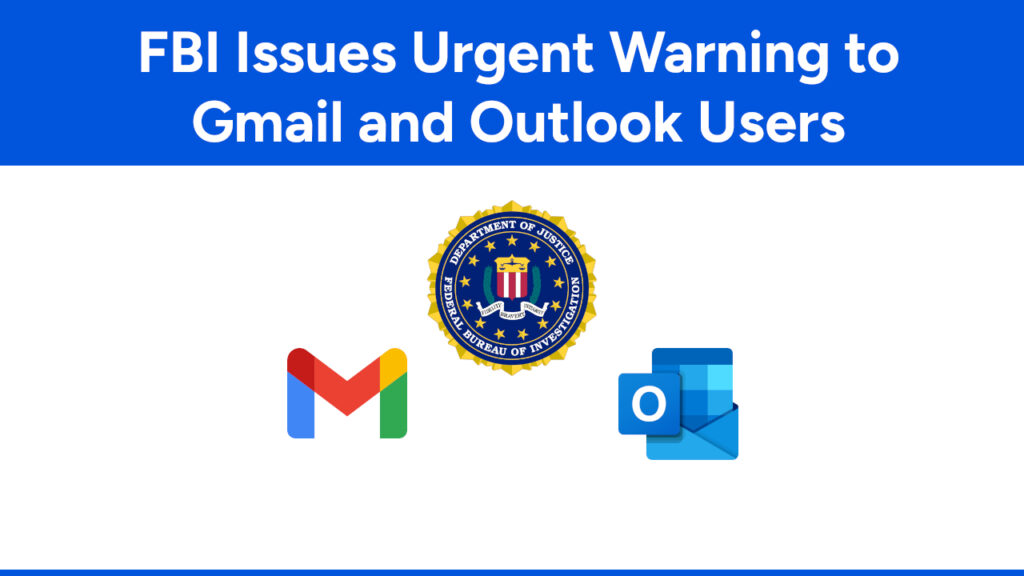5 Best Apps to Catch Someone Snooping in Your Android Phone

We have heard that usually skilled hackers or cybercriminals can easily snoop on Android smartphones.
That’s why Google is regularly updating and adding new features to Android security and privacy. While this provides protection from hackers or cybercriminals, sometimes people close to you can snoop on your phone.
Intruding into a person’s private life through phone snooping is abhorrent, but it is possible.
So let’s see where Android can be snooped by people close to you:
- In own house
- At your friend’s or neighbor’s house
- At work
- At the party
- Chat time
So what to do? Android has made our daily life easier in many ways, also solving many complex problems quite smartly. So Android has excellent solutions to prevent snooping.
Think, what would it be like if you got a notification in your email box as soon as someone intruded on your phone or entered a wrong password?
Or how about if someone snooping on your phone automatically captures their picture like Hidden Eye app and sends it to your email with a stealth photo?
Isn’t that great?
The following 5 applications tell if someone tried to unlock your android phone and the password is wrong
1. Lockwatch – Thief Catcher (Free/Premium)
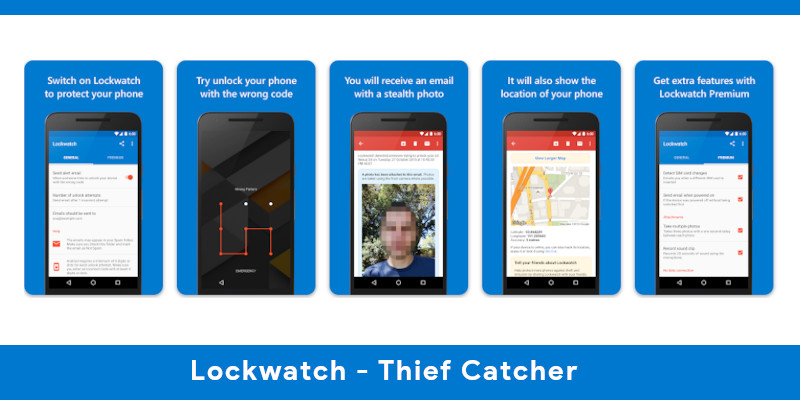
Features in FREE Version:
- Sending alert email when someone tries to unlock your device with the wrong code.
- Setting the number of unlock attempts to send email after incorrect attempts.
- Showing map location with latitude and longitude of your phone.
Features in PREMIUM Version:
- Detecting SIM card changes and mailing you when a different SIM card is inserted.
- Sending email when powered on if the device was powered off without being unlocked first.
- In free version, it takes a photo but premium provides extra features of it. It allows taking multiple photos with a one-second delay between each photo.
- Another amazing feature is, it allows recording a sound clip for 20 seconds using the microphone and sends it to email.
How to setup LockWatch Application
- First, download and install the app from Google Playstore.
- Open the application after completing installation.
- Configure settings and set up your email to get notifications. You may need to verify your email.
| Data shared with third parties? | No |
| Data collected? | No |
| Is data encrypted in transit? | Yes |
| Can data be deleted? | No |
2. Catch Phone Intruder (Free/Premium)
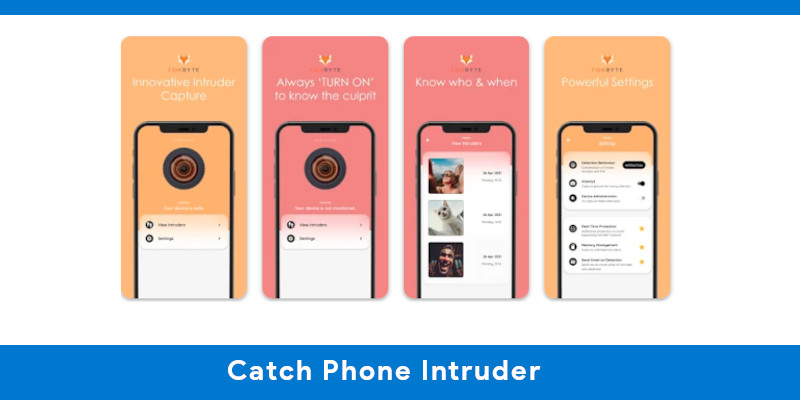
This Android security app from the developers of Foxbyte Code will help you detect intruders instantly.
If someone tries to unlock your phone, this app takes a selfie through the hidden camera and saves it. It’s perfect if you’re looking for a free app that takes a picture of the person unlocking your phone or an APK version.
This app is very effective in detecting people trying to access or unlock your phone without your permission. But to get all the features, you need to purchase the premium package.
Features in FREE Version:
- Capturing intruders’ photos.
- Storing captured photos in the application so that you can check them later yourself.
Features in PREMIUM Version:
- It provides Real-Time Protection to avoid bypassing Intruder Capture.
- Memory Management feature enables capturing unlimited intruders.
- Sending an email when an intruder is detected.
3. CrookCatcher – Anti Theft (Free/Premium)

CrookCatcher is another excellent anti-theft app that helps secure your Android device from unauthorized access. If someone tries to unlock your phone with the wrong code, CrookCatcher takes a secret photo of the intruder and sends it to your registered email along with the device’s current location.
Features in FREE Version:
- Taking a photo of the intruder with the front camera when an incorrect PIN is entered.
- Sending the photo along with the GPS location to your email address.
- Works even if the device is in silent mode.
Features in PREMIUM Version:
- Enabling Real-Time Location updates for tracking your device.
- Allowing multiple photos of the intruder to be taken and sent.
- Capturing the SIM card details when it’s replaced.
- Using the device’s GPS for accurate tracking and location sharing in case of theft.
Check also: Free Photo-Video Recovery Android Apps
4. Hidden Eye: Catch Your Friends (Free)
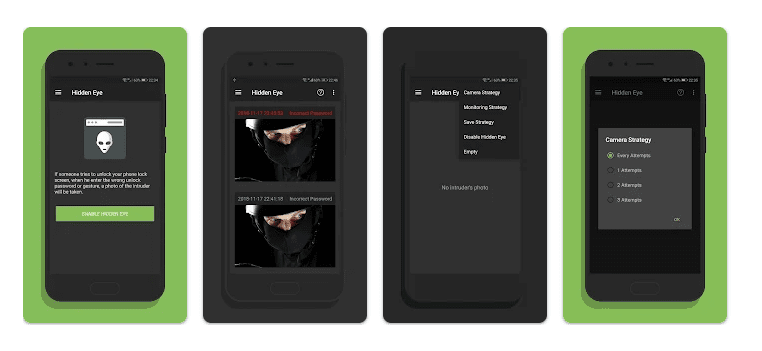
Hidden Eye is a cool, simple Android application that notifies users about someone snooping on their phone. With this app, you can easily capture the intruder’s photo. However, it doesn’t send emails like other apps, but it saves all the intruder’s photos on the device.
Features in FREE Version:
- It’s a free app for detecting people trying to access your phone.
- It captures the picture of the intruder and stores it.
- The app will alert you when someone enters a wrong password.
5. WTMP — Who Touched My Phone? (Free/Premium)
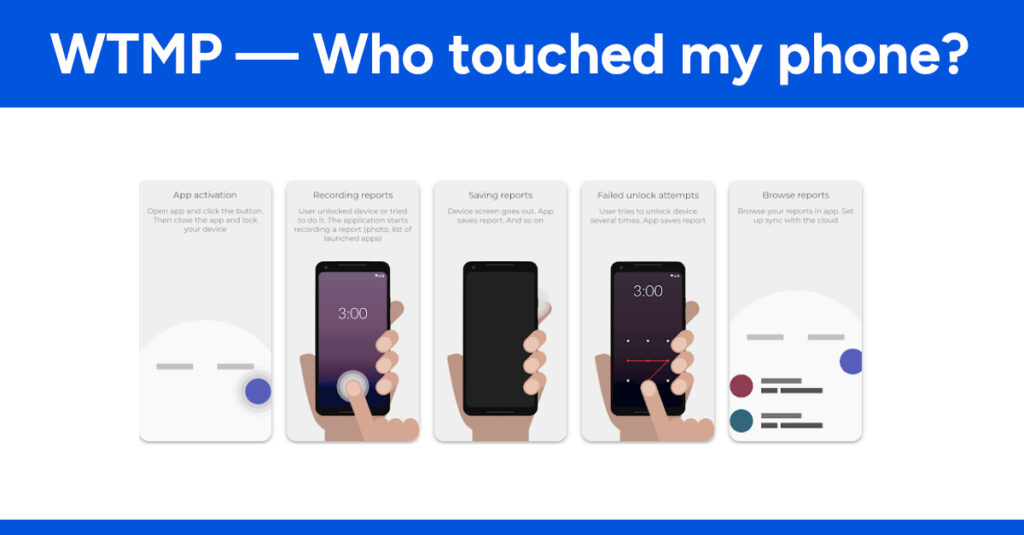
WTMP is a powerful anti-intrusion app that records and reports unauthorized access to your phone. Operating silently in the background, WTMP uses the front camera to capture intruders and logs their actions. Stay informed about who, when, and what happened on your device while you’re away.
How It Works
- Activate: Open the app, click the start button, close the app, and lock your device.
- Intruder Detection: If someone tries to unlock your device, WTMP captures a photo of the intruder and logs all launched apps.
- Report Generation: Once the screen goes off, the app saves a comprehensive report of the intrusion attempts.
- Multiple Attempts: For repeated incorrect unlock attempts, WTMP continuously saves detailed reports.
- Cloud Sync: Review reports directly in the app and set up cloud synchronization for secure storage.
Key Features
FREE Version:
- Captures a secret photo of intruders using the front camera.
- Logs unauthorized app launches and failed unlock attempts.
- Saves detailed reports for easy review.
- Does not collect or share any data with third parties.
PREMIUM Version:
- Enables seamless cloud synchronization for storing and accessing reports.
- Offers enhanced report analytics for detailed intrusion insights.
- Supports extended device compatibility and customization.
Security Notice:
WTMP requires Device Administrator permission to detect incorrect unlock attempts. This permission ensures the app works effectively but does not compromise your privacy.
Privacy Guarantee:
- No Data Collected: Your activity and reports stay entirely private.
- No Data Shared: WTMP does not share any information with third parties.
So these are the best Android apps for catching snoopers. If you suspect someone is tampering with your phone, you can try these apps for free to find out who is snooping.
Check also:
# Written by Elliyas Ahmed