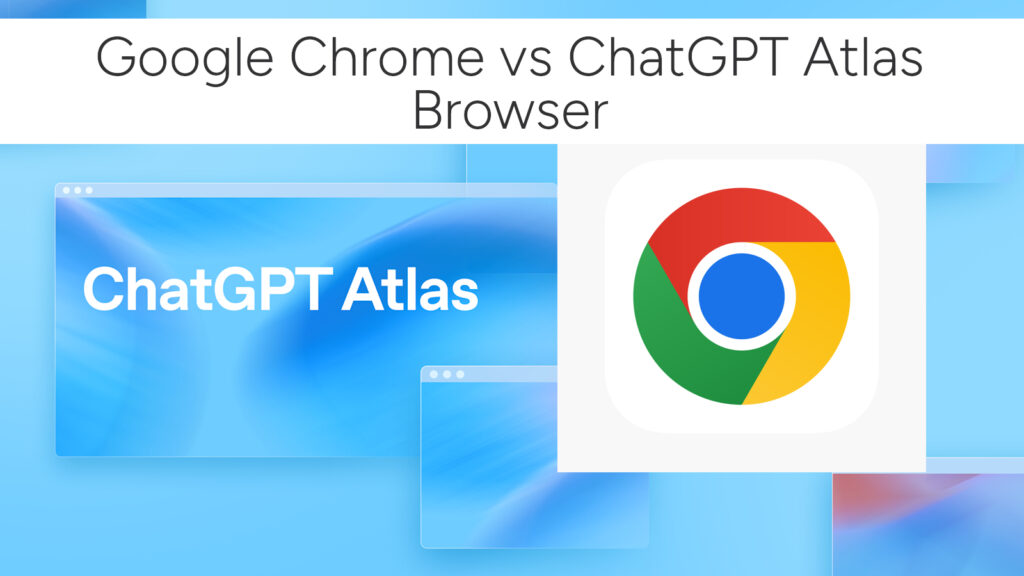Convert WordPress to Blogger XML Theme Tutorial [3 Steps]
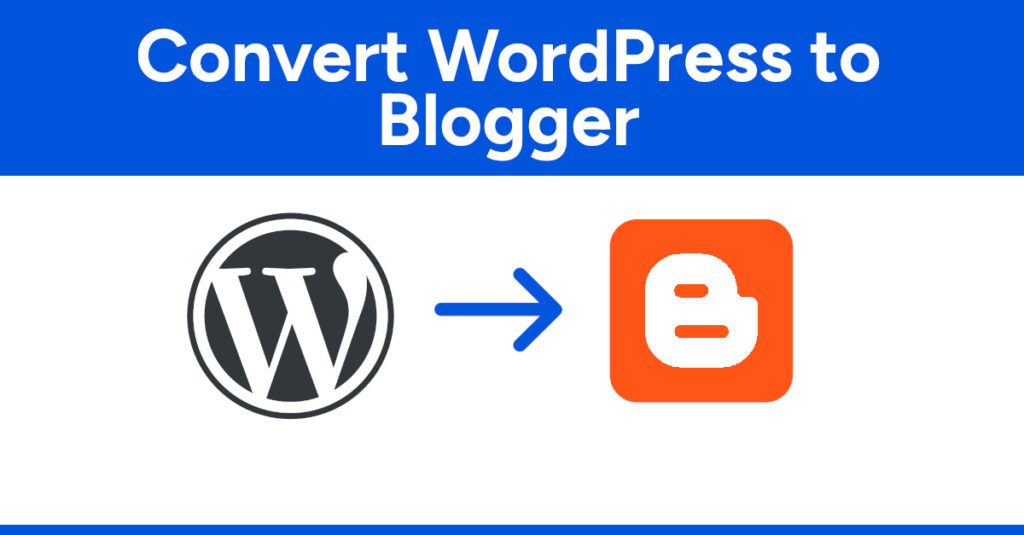
Converting any WordPress Theme to Blogger XML Theme or Template is quite challenging but this tutorial will make it simple and easy!
Before starting this tutorial, you must know how HTML, CSS, JavaScript, PHP works. I hope, you have much skill on those.
Honestly, there is no Online Converter to convert any WordPress (WP) Theme to Blogger Template.
So we have to do it manually by coding.
3 Steps To Convert Any WordPress Theme into Blogger XML Template
- Firstly, You have to upload your WP Theme in public IP. If your selected WordPress theme is already uploaded in website that can access through INTERNET, then skip this step.
If you have no public IP you can use handy tool like LocalWP. This tool allows easily host any WordPress blog including custom WordPress theme in local machine.
- Convert your WP Theme into HTML. You can convert any WP Theme to HTML by using HTTRACK!
Actually, HTTRACK downloads any website in HTML format. It doesn’t download any Server scripting language. Or, you can manually copy each WordPress website page. Now you are ready to proceed the next step.
- Then convert HTML Template to Blogger. We will use XML dynamic code instead of PHP.
# Written by Elliyas Ahmed