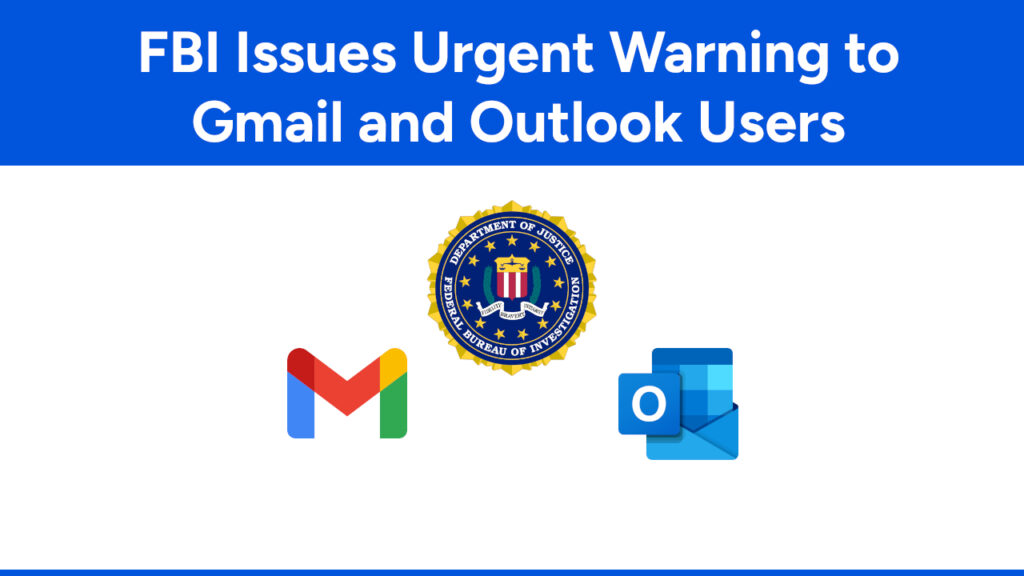How to Install Blogger Templates HTML
We, who are running website in Blogger Platform by Google, we always try to make our Website or Blog more professional by customizing or installing HTML Templates but always we failed for the second one. Installing HTML Templates in Blogger isn’t easy. Even Blogger Theme Editor doesn’t support any file without well parsed and functional XML File.
So our Million Dollar question is –
How can I install HTML Template in Blogger?
I have already said, it isn’t possible install a HTML Template without making functional XML File. Yeah, I mean, converting HTML Template into Blogger XML File.
You can’t get any Online or Offline Tool for that. If you get someone, it has a lot of limitation.
So the best idea is – Converting your chosen HTML Template into Blogger XML File manually.
If you don’t know – how to coding, hire Blogger Theme Developer.
After converting successfully, just follow the instructions to install your HTML Template in Blogger Website or Blog:
Go to Blogger Dashboard and Click on Theme from the sidebar.
Click on Backup/Restore icon from the corner.

Upload your XML File
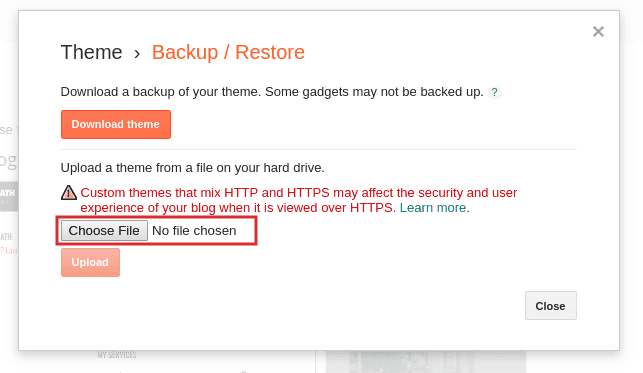
# Written by Elliyas Ahmed