Collection of Simple Blogger Responsive Templates
To make better and simple look of your blog or website with simple Blogger templates that hosted at Blogger (for custom domain or sub-domain with blogspot) by Google, install this responsive design. Templates are now known as themes in Blogger.

Download Simple, Clean, Responsive Blogger Themes or Templates
Why you should choose simple, clean, responsive Blogger themes:- Recommend by Google Adsense and others.
- To focus the contents or ads of your Blog or Website.
- Easy to navigate and find the required contents.
- Optimized Page Speed.
- Reduce bounce rate.
- Better effect on Search Engine Optimization.
- Works on multiple devices.
- Grow audiences.
How to install downloaded Blogger themes?
After downloading Blogger themes you can see a file with .xml extension such as minmal.xml . If you download zip or other compressed file then extract it and you will get a Blogger theme XML file. Next follow the below steps.1. Go to Blogger Dashboard → Theme → Backup/Restore option (from the top-right corner).
2. Browse option and choose your Blogger XML file and Upload to install.
3. Wait until installing properly.
Details tutorial step-by-step with screenshots - How to install downloaded Blogger Themes.
BlogOMath Core Blogger Theme

Features:
- Responsive Web Design
- Full Width Thumbnails
- Unlimited Colors and Typography
- Powerful Dashboard & Customization
- Dark Mode
- LazyLoad Images
- Fast Loading
- SEO Ready
- Custom Social Share Button
- Custom Profile Widget
- Left Sidebar Menu and Widgets
- Right Sidebar Widgets
BlogOMath Classic Blogger Theme

Features:
- Responsive Web Design
- Classic Blog Thumbnails Layout
- Unlimited Colors and Typography
- Powerful Dashboard & Customization
- Dark Mode
- LazyLoad Images
- Fast Loading
- SEO Ready
- Custom Social Share Button
- Custom Profile Widget
- Left Sidebar Menu and Widgets
- Right Sidebar Widgets
PhotOMath Square Grid Blogger Theme

Features:
- Responsive Web Design
- Instagram or Square Grid Thumbnails Layout
- Unlimited Colors and Typography
- Powerful Dashboard & Customization
- Dark Mode
- LazyLoad Images
- Fast Loading
- SEO Ready
- Custom Social Share Button
- Custom Profile Widget
- Left Sidebar Menu and Widgets
- Right Sidebar Widgets for Blog
- Travel and Photography Blog/Website Friendly
PhotOMath Masonry Grid Blogger Theme
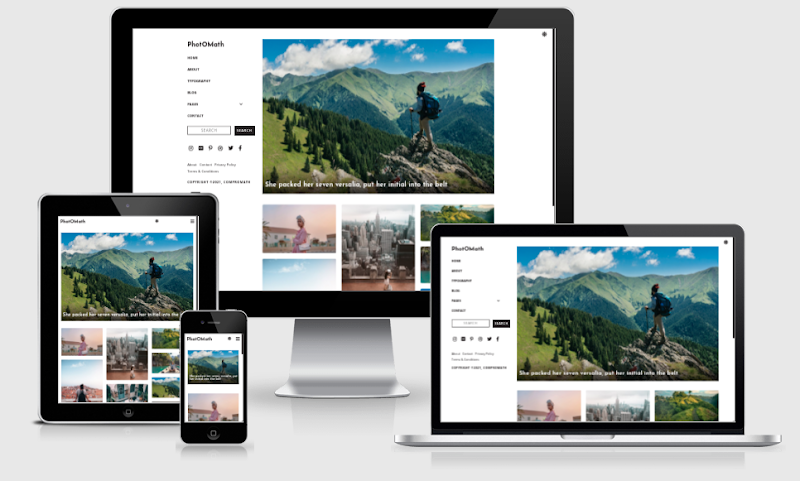
Features:
- Responsive Web Design
- Pinterest or Masonry Grid Thumbnails Layout
- Unlimited Colors and Typography
- Powerful Dashboard & Customization
- Dark Mode
- LazyLoad Images
- Fast Loading
- SEO Ready
- Custom Social Share Button
- Custom Profile Widget
- Left Sidebar Menu and Widgets
- Right Sidebar Widgets for Blog
- Travel and Photography Blog/Website Friendly
How to edit Blogger templates?
You can easily edit your Blogger template for customizing your blog with custom design if you have the basic concept of HTML, CSS. The article for beginners to edit Blogger Template Step-by-Step with Images.
